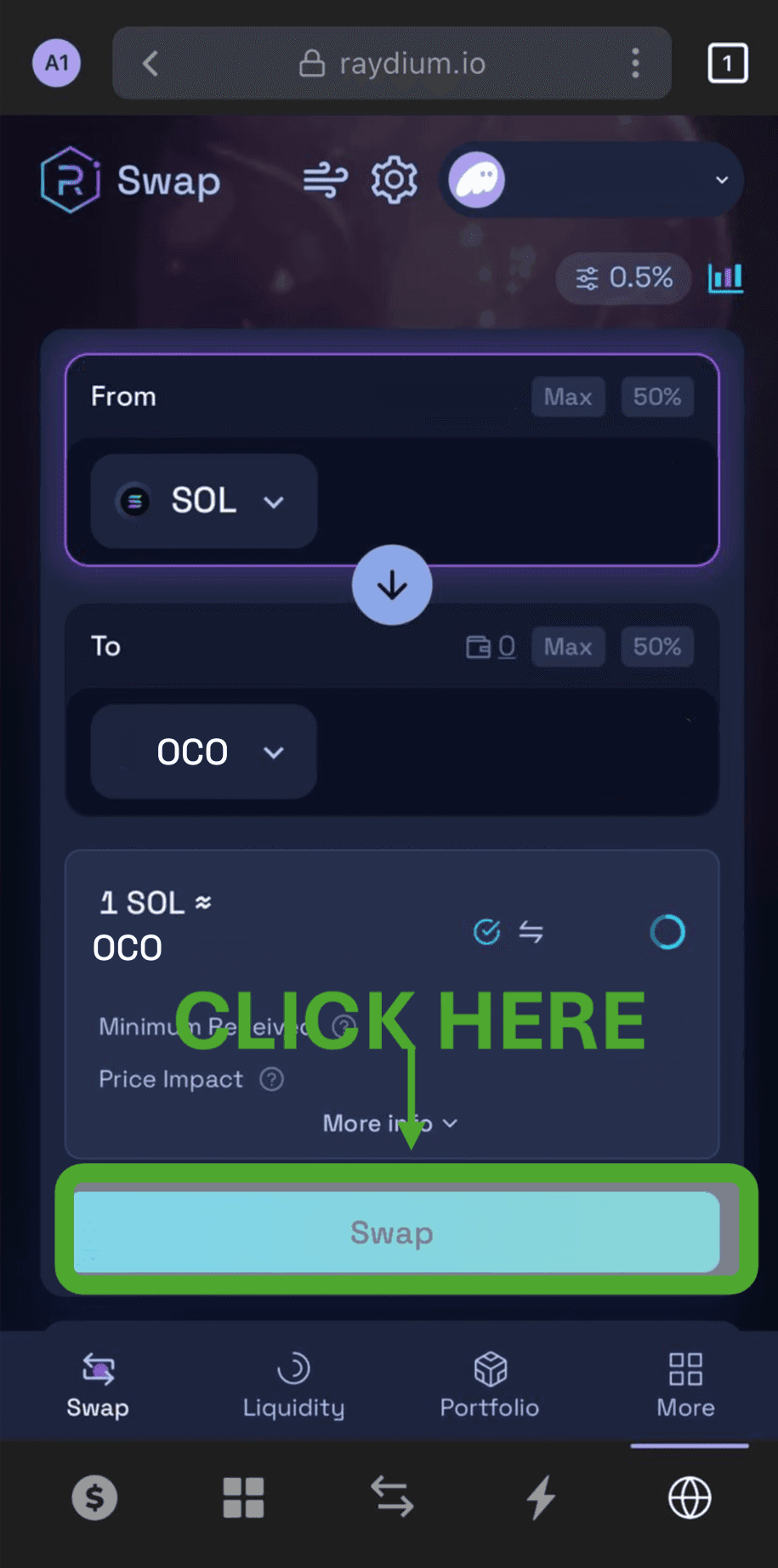How to Buy $OCO via DEX (Decentralized Exchanges)
If you're new to decentralized finance (DeFi) and want to buy $OCO, this guide will walk you through all the steps needed. Follow the instructions closely to ensure you buy $OCO easily and securely
Step 1: Set Up Your Wallet
You will need a crypto wallet to buy $OCO. We recommend using Phantom Wallet, one of the leading wallets for Solana-based tokens. Download the mobile app or browser extension here
Download and Install: Follow the instructions to download and install Phantom on your device
Create a New Wallet: Phantom will provide you with a seed phrase and a security key during setup. Keep them in a safe and secure place! If you lose them, you can’t access your wallet and will lose your tokens.
NEVER, EVER SHARE THIS INFORMATION WITH ANYONE.
You will also set up a password that you will use frequently.
Step 2: Fund Your Wallet With Solana Token (SOL)
$OCO runs on the Solana network, so you will need $SOL in your wallet to buy $OCO
Tap on “$ Buy”
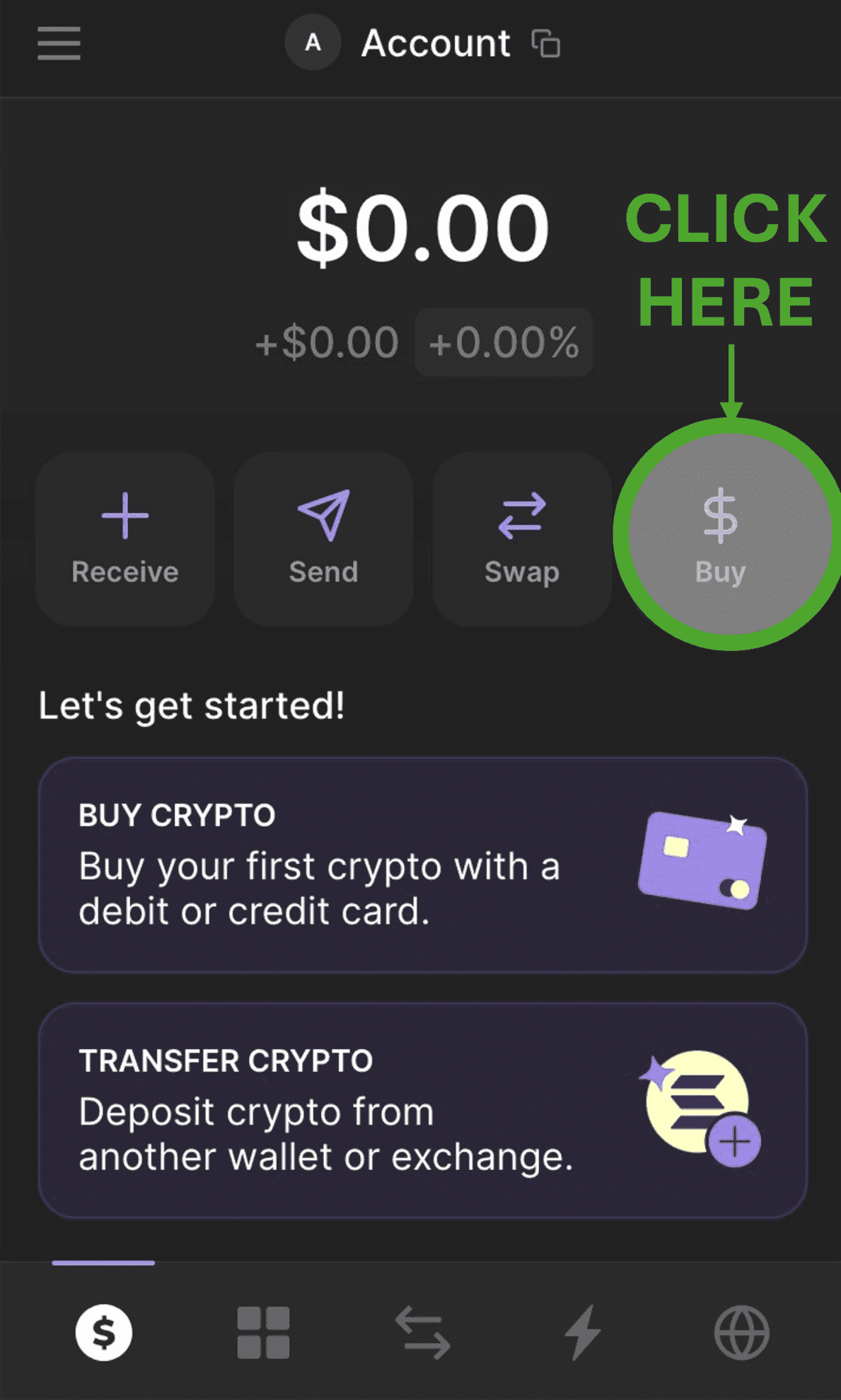
Choose Solana (SOL)
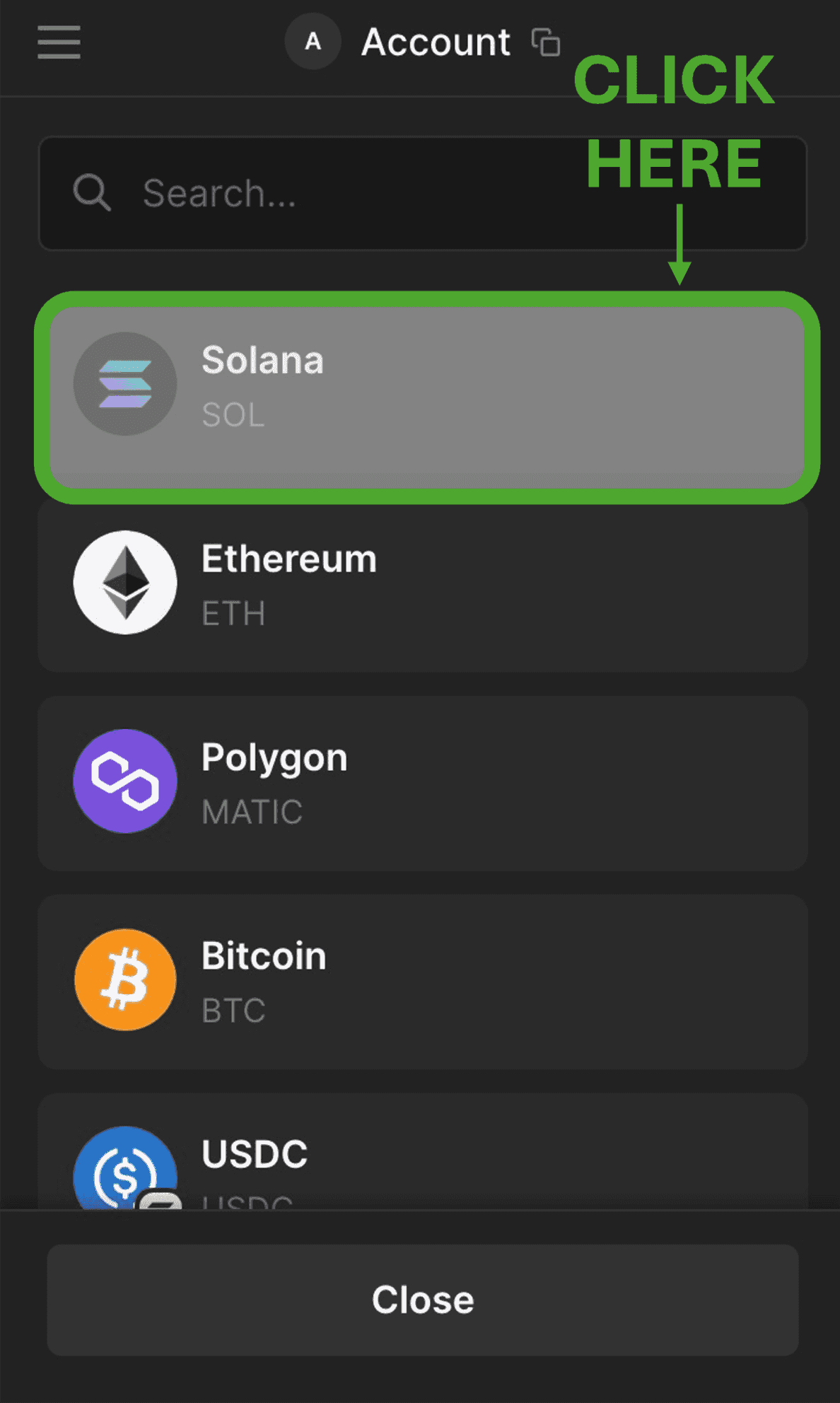
Insert the dollar amount of $SOL you want to buy
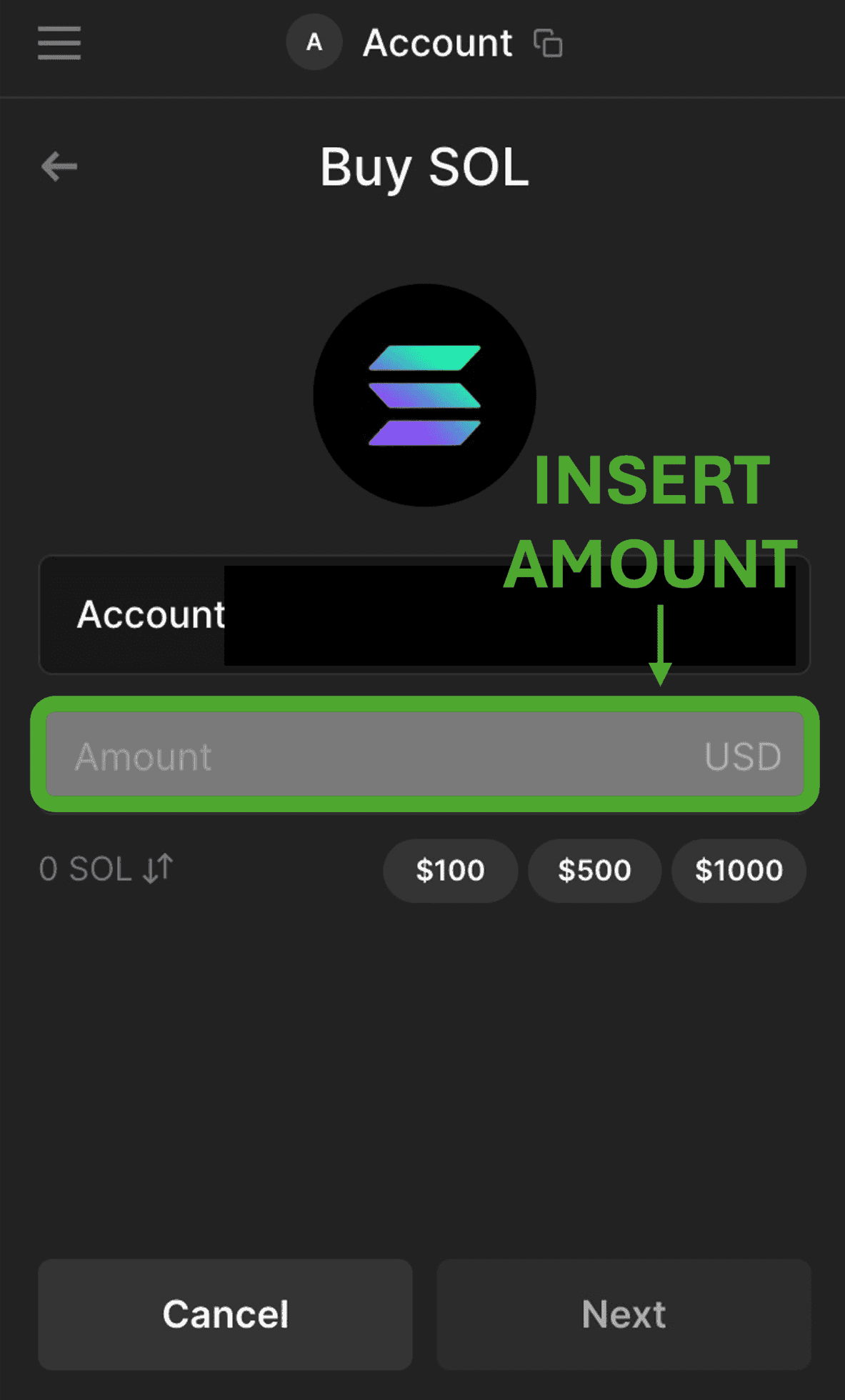
Choose a card or bank transfer service provider and follow their instructions to enter your card or bank details
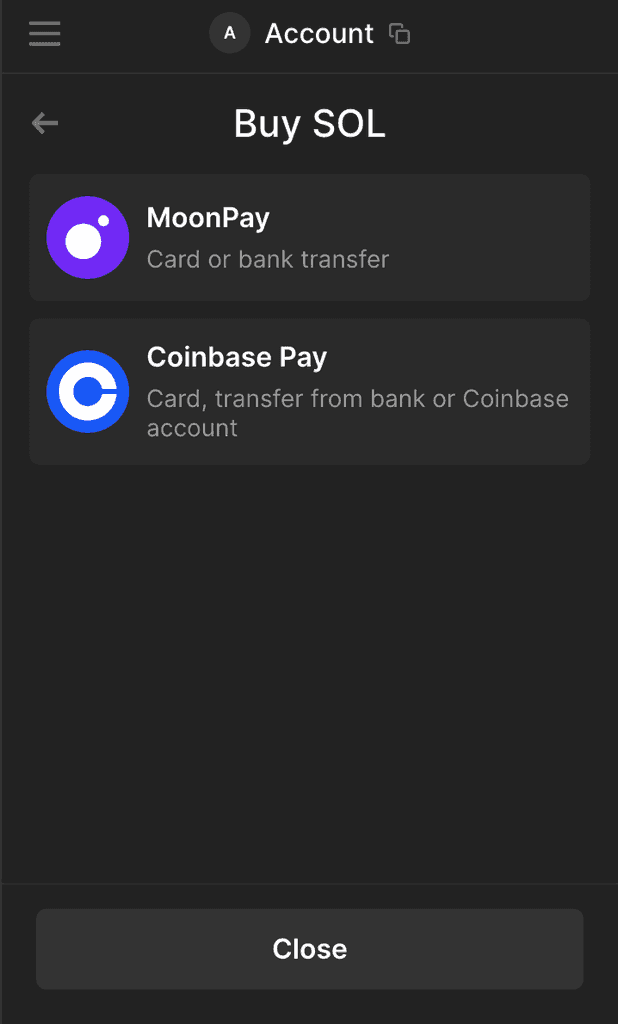
Step 3: Connect Your Phantom Wallet to The Raydium DEX
Connect your Phantom wallet to Raydium, a decentralized exchange (DEX). After you are connected, you can swap $SOL for $OCO directly in your wallet
Tap on the web icon at the bottom right
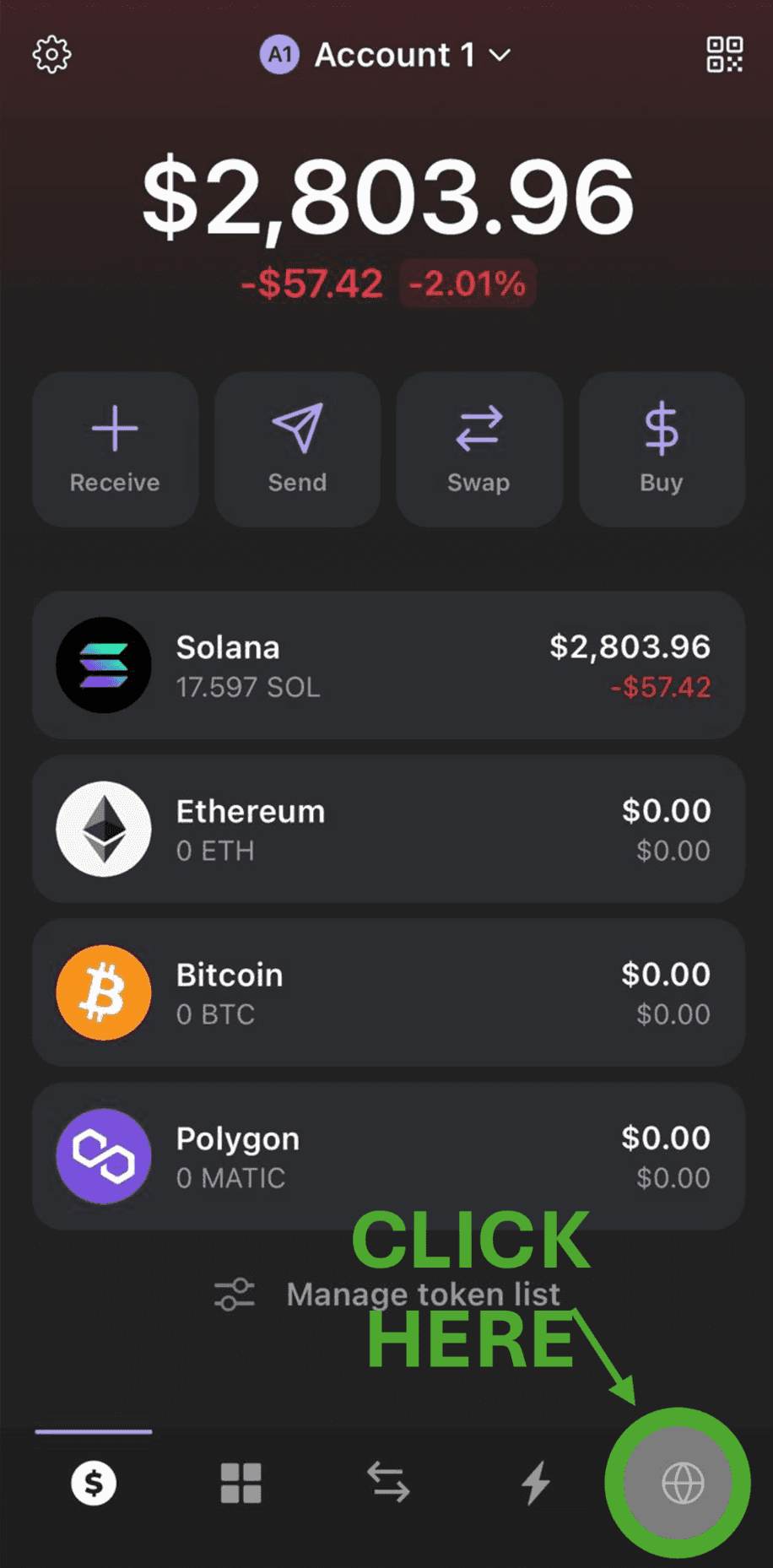
On the “Sites” tab, tap on Raydium
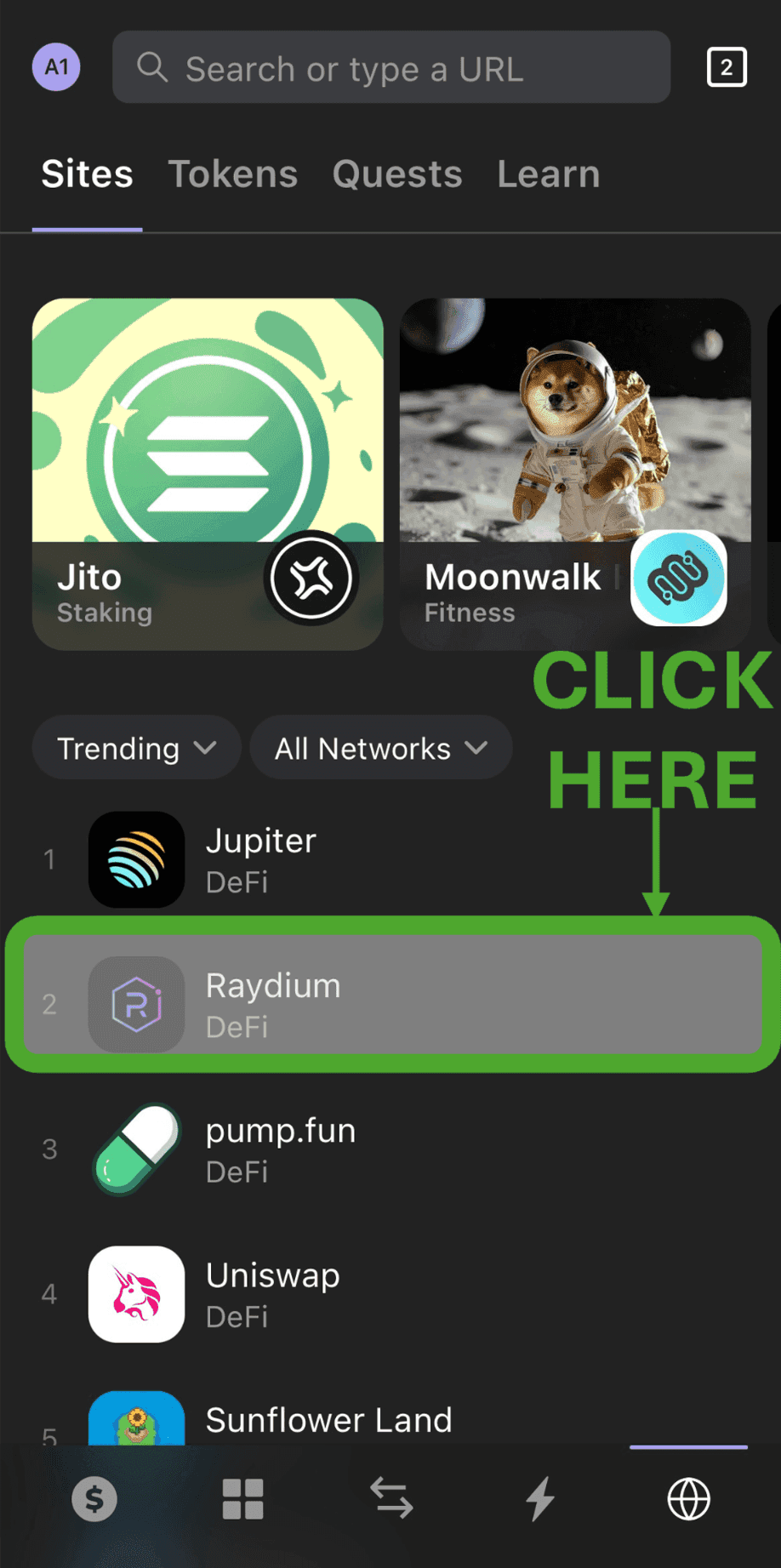
Click on $RAY to change the currency, as the default settings will be selling $SOL and buying $RAY
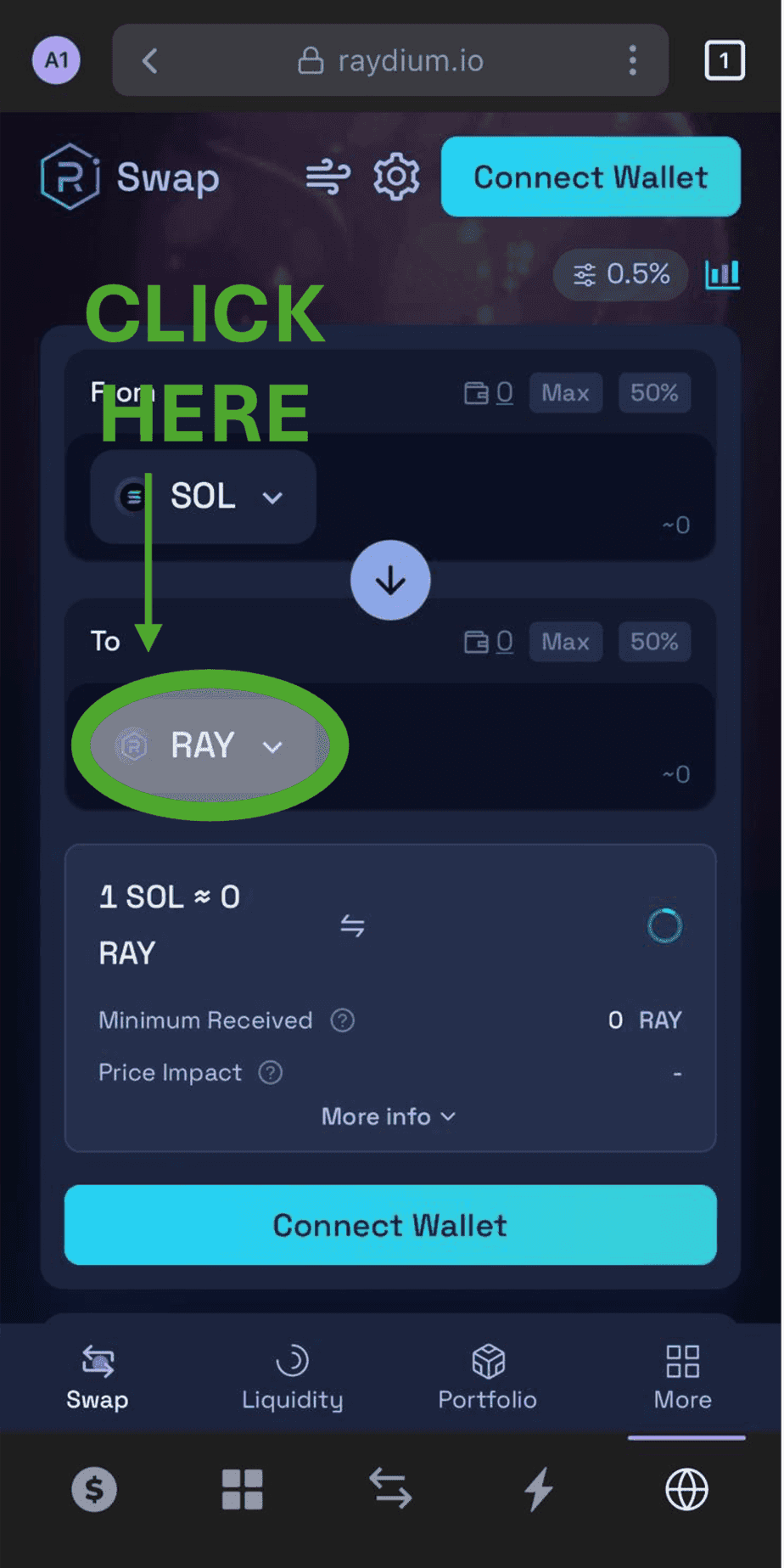
Enter the $OCO token address, which is: CL4KcMhPpEeNmR7rK7RHsLSTqshoYpasSxHHhduamfe6
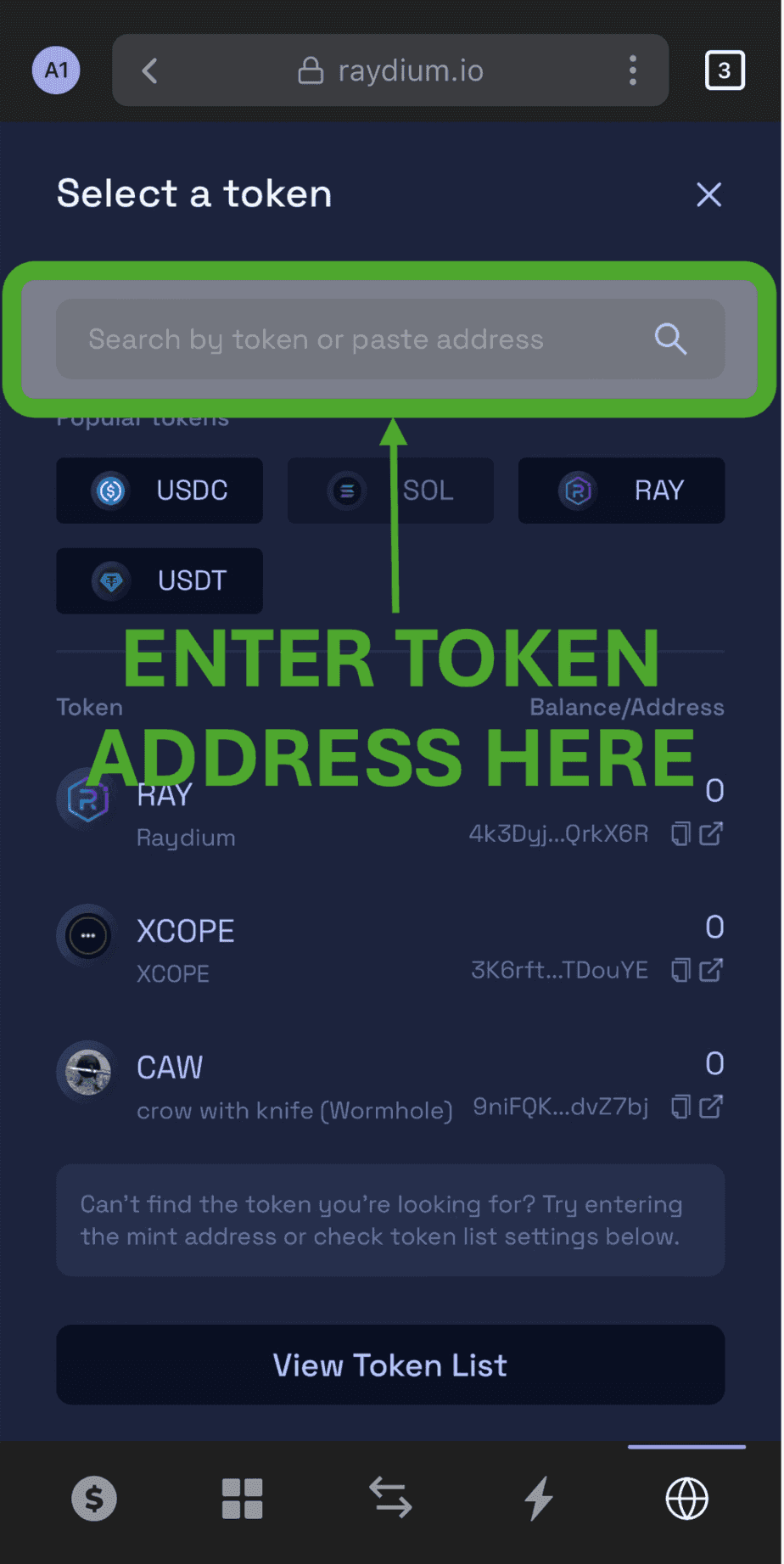
Enter the amount of $SOL you want to sell, and Raydium will calculate how much $OCO you can buy
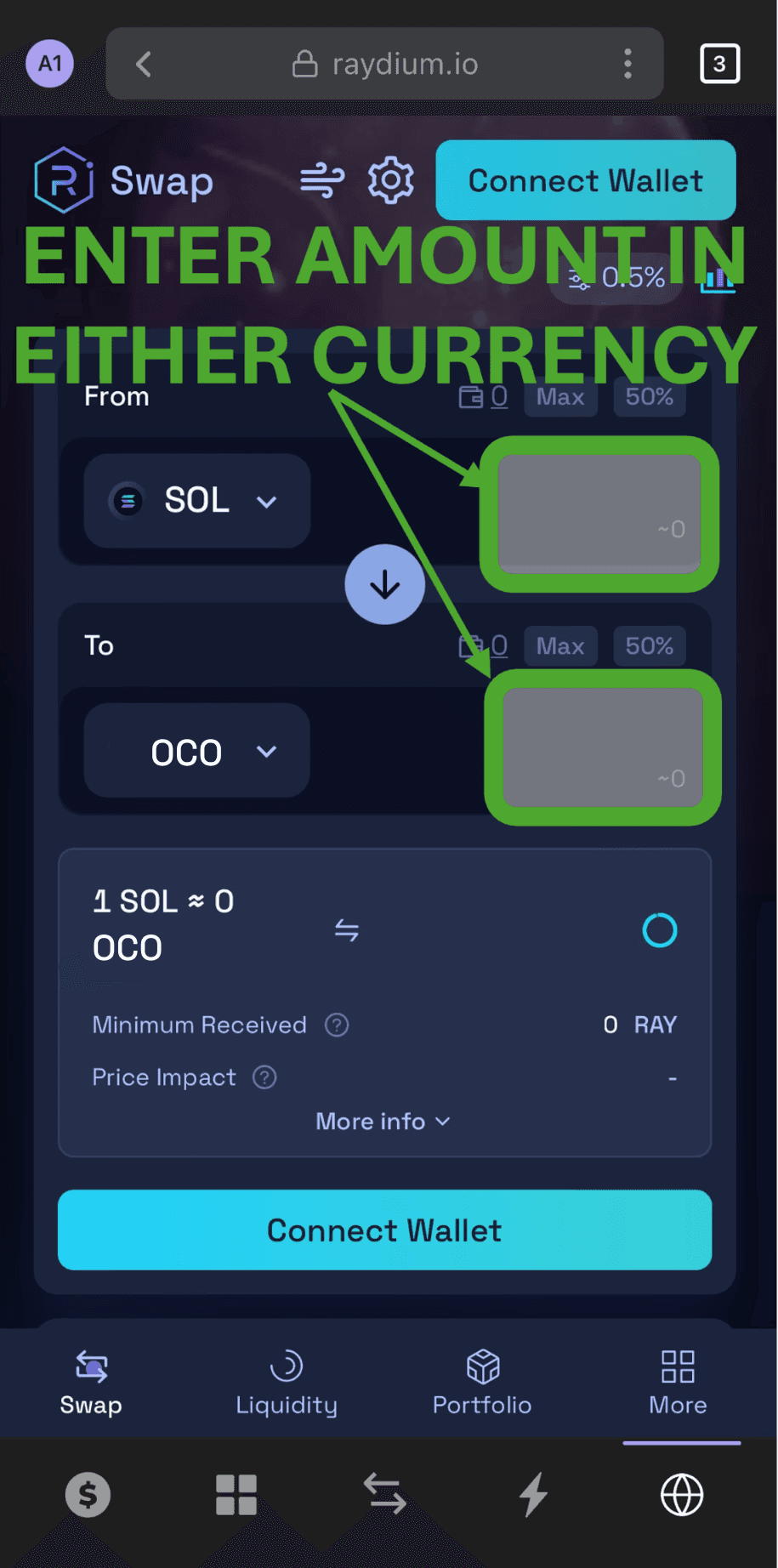
Click on ”Connect Wallet” to connect your wallet to the Raydium decentralized exchange
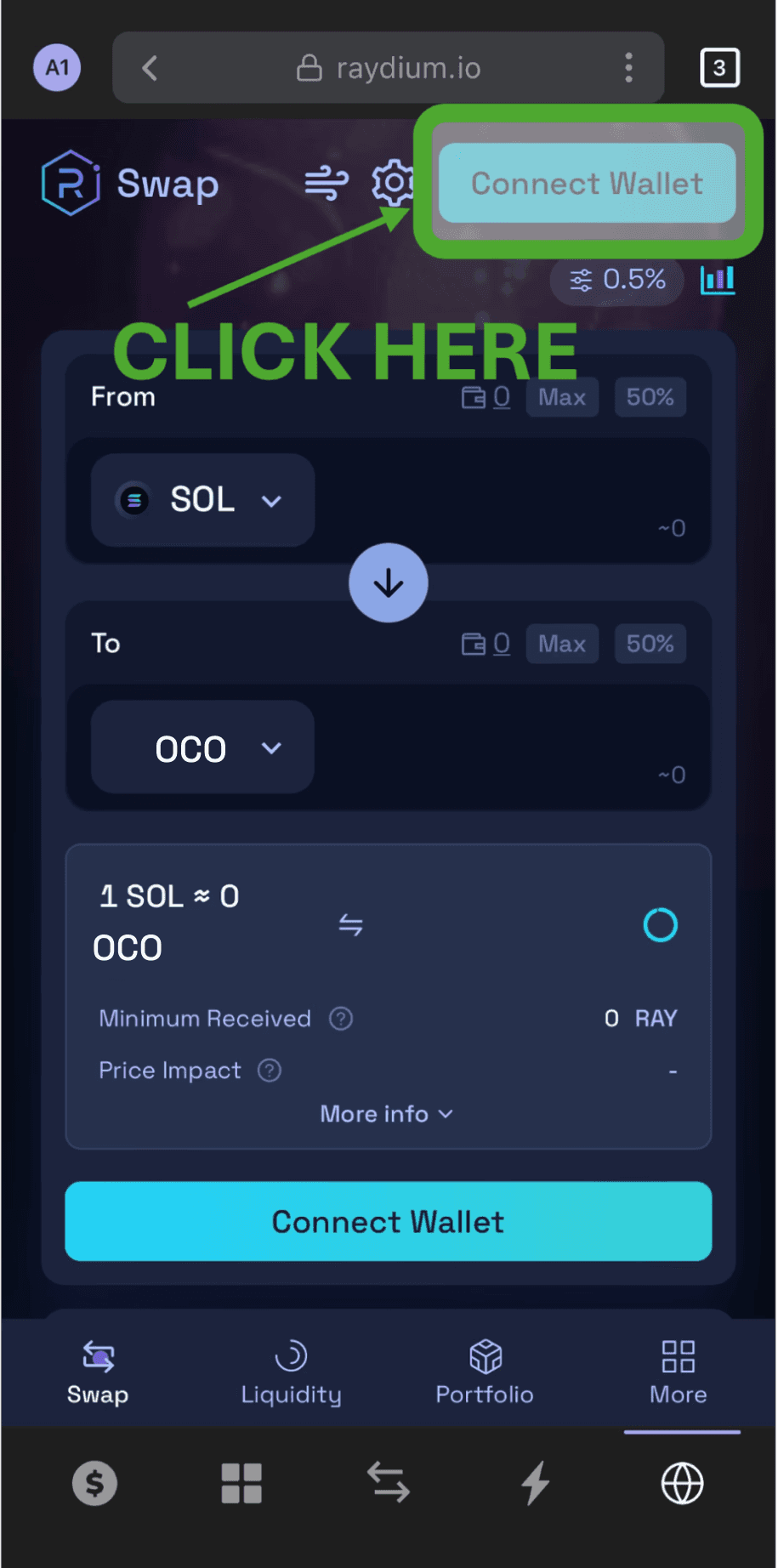
Choose Phantom
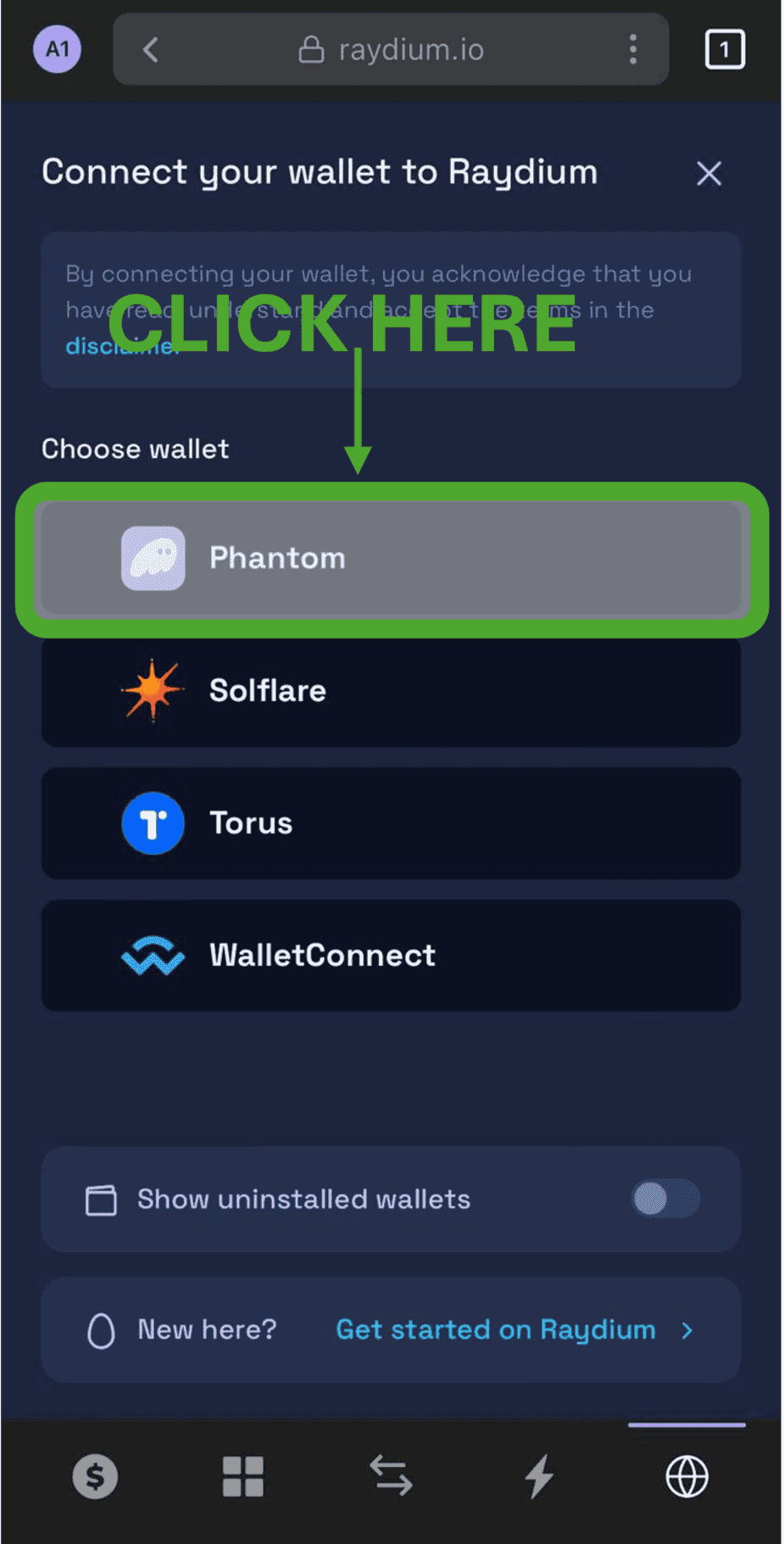
Click “Swap” to execute your transaction